Release History
Update announcements for the Azavea branding guide.
-
May 7, 2021
Design Additions and Edited Email Signature Page
Products & Tools
This page has been renamed from “Products” to “Products & Tools” to better describe the content highlighted on this page.
Granary and Franklin logos
New logos have been added for Granary and Franklin. These are libraries for which we’ve had logos for some time, but we’ve only just now gotten around to saving them out in all the correct dimensions for addition to the Branding Guide.
Learn more about Granary and Franklin at their marketing websites:
- https://raster-foundry.github.io/granary/
- https://azavea.github.io/franklin/
Note that logo downloads and
/assets/logos for these two libraries have been updated to match.Introducing: Loam and React Showtime!
We also have two other libraries that have just been added: Loam and React Showtime. React Showtime has its own logo, but Loam does not.
Email signature updates
We have also made several adjustments to our instructions regarding email signatures. This includes an update to what is included in an Azavean email signature: pronoun declarations and name pronunciation links. The latter is optional, but to align with the company efforts to improve inclusity it would be great for Azaveans to update their email signatures to include the pronoun declarations.
New email signature structure
First Name Last Name, Title
Pronouns: they/them/theirs | click for name pronunciation
Azavea | 990 Spring Garden Street, 5th Floor, Philadelphia, PA
youremail@azavea.com | Phone Number
Website | Blog | GitHub | TwitterName pronunciation
For including information about how to pronounce your name (including a recording of you saying it!) you can use the NameDrop tool. You’ll just need to sign up to use it, and then you can follow the instructions they provide to create your recording and add written descriptions for how to pronounce your name.
New step-by-step instructions
Finally, we updated the instructions for adding an email signature here. Unfortunately, Gmail gets funky with copy/pasting in links, it appears (thank you, Niki for noticing this!) As a result, there are considerably more detailed instructions included for how to strip styles and manually add in links.
Patterns
A new Patterns page in the Design section, including downloads.
-
Dec 21, 2020
Add new Cicero logo
Logo and Favicon downloads
New logos have been added for Cicero. You can learn more about the logo and website redesign here.
Please note that the tagline has also changed to:
Democracy’s Database. Cicero is a global resource for elected officials and legislative district boundaries. Cicero provides address to district matching and legislator lookups at all levels of government.
Logo downloads and
/assets/logos for Cicero have been updated to match. There are now white, color, and color logo for a dark background options available for both the logo lockup and mark. -
Oct 14, 2020
Update to Email Signatures
Added option
A new option has been added to the Email Signatures page, under Optional Text. This one adds copy and link for subscribing to Azavea’s newsletter.
-
Aug 6, 2020
New Logos! (GroundWork & DistrictBuilder)
Logo downloads improvements
New logos have been added for both GroundWork and DistrictBuilder.
- GroundWork didn’t exist on the Products page and a new section has been added below Raster Foundry.
- DistrictBuilder already had an entry, but this was updated to include the new logo and language.
Lastly, Logo downloads and
/assets/logos for each product are updated to match. For example, here is the SVG logo for GroundWork. -
Mar 1, 2019
Add Logo downloads page
Logo downloads improvements
The logo downloads are one of the most common ways in which people use the Branding Guide. In this update, a new top-level page called Logo downloads has been added. This is a no-frills page that includes logo downloads for the company, associated fellowships, and branded products and long-running open source projects.
Clarifying changes
The separation between “Products” and “Open Source” projects was more confusing than helpful, and some Azavea projects were incorrectly located (for example, Climate API was on the Open Source page but isn’t open source). Brand information for the two pages has been consolidated for simplicity.
The Logo page has also been renamed to “Logo Guidelines” for additional clarity due to the above changes.
-
Nov 27, 2018
Logo and Favicon links
An assets folder containing favicon files and logos for each of our products and programs (including the company) has been added to the branding guide.
What is in this release
Upon launch, we included downloads so that folks can easily access logos of all of our products. We learned that it would be be helpful for us to host some of these images and favicons at an easily-accessed URL, for use in:
- Demos
- R&D apps
- Google Slideshows
- Sharing outside of the company
About the assets
All available assets current live in a
assets/directory, organized by name.For products, programs, and open source projects that have favicons, they’ve been created using Real Favicon Generator and are located in a nested
favicons/directory. Summer of Maps and OpenDataPhilly are two examples of programs that don’t need their ownfavicons/folder, as the former uses Azavea’s favicon and the latter is unlikely to have related projects.Folder names:
azavea/cicero/climate-api/districtbuilder/fellowship/geophilly/geotrellis/opendataphilly/opendatavote/opentreemap/raster-vision/raster-foundry/summer-of-maps/temperate/
How to use
The file-naming structure has been simplified in favor of shorter URLs. Each folder contains a
logo.pngso that is always a safe bet.Files (other than favicons) use this structure:
[logo/mark]-[color?]-[alignment?]-[tagline?].[extension]Available filetypes currently include:
- PNG (1425px wide)
- SVG
URL Example
URLs should begin with
https://branding.azavea.com/assets/For example,https://branding.azavea.com/assets/azavea/logo.svgGoogle Slides
In Google Slides, there is an option to insert images by their url:
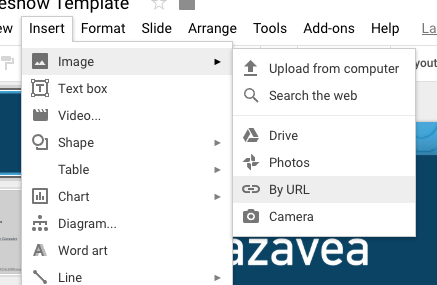
Please note that Google Slides does not allow SVGs, so this will only work for images with .png extension.
-
Oct 10, 2018
Product Logo Downloads
We have added product logo .zip files to each of our products, community programs, and fellowship programs!
What is in this release
Upon launch, we included download buttons for the Azavea wordmark and mark. It was impressed upon us that it would also be useful to include downloads for other ventures, such as each of our products and programs. Changes have been made to each of the logos pictured on the following pages:
Since RasterVision has been branded since the launch of the Branding Guide, the new logo and respective branding download has also been added to the Open Source page.
About the downloads
These all follow a similar file structure to the Azavea logo downloads, but will differ based on what options were designed (e.g. Do we have a white option? Do we have a version that is still colorful, but designed for dark backgrounds?).
Each download contains all that you should need for print and web applications.
-
Aug 28, 2018
Added Attribution
This release adds a page for Attribution to offer suggestions for crediting our work on project websites or applications.
What is in this release
An Attribution page in the Communication section including:
- Example text for crediting our work
- Links to Terms of Use and Privacy Policy documents
-
Aug 14, 2018
Initial Release
We are excited to release this first version of the Azavea Branding Guidelines and Resources website! We expect that the guide will be a continual work-in-progress, and invite you to help us make this useful for you, our fellow Azaveans.
What is in this release
As of launch, there are three primary sections (Identity, Communication, and Design) and a Resources page.
Identity
Here you will find official ways to communicate about Azavea and our products, if you ever should need/want to reference them. The Identity section offers information about Azavea as a company, as well as soundbites for the company mission and each of our products and fellowships. It’s also a good place to reference the status and spelling of our products, partnerships, and fellowships.
This can be helpful if you are communicating with the press, talking with a prospective hire at a networking event, or looking to include more information about the company in a blog post.
Communication
The Communication section is largely a light content style guide. It includes template suggestions for email signatures and some loose guidelines for how to contribute to the Azavea blog and social media accounts.
Design
This section curates existing marketing design information and assets in order to make them more easily accessible. It is largely based upon the branding guide on the fileshare, and simply makes this information more easily accessible.
The grayscale colors are a new addition, however, and should hopefully be helpful for developing Azavea-branded assets so that they have a cohesive color scheme.
Resources
The resources page is a catch-all for tools that folks within the office use to complete everyday tasks. You may notice that it’s pretty bare right now—this is a section that would especially benefit from outside input!
Page badges
You might see an “In Progress” badge on some pages. These badges indicate that a page has content that is currently being reviewed by relevant Azavea team members. If a page has an “In Progress” badge, you should touch base with marketing staff before using content publicly.
Intentions for future releases
We plan to announce updates to the branding guide when there is a big change, such as an entirely new page, a new collection of assets, or edits to standard marketing copy.
